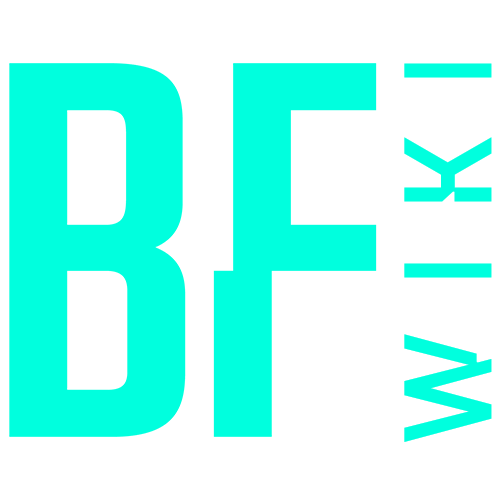| This article is a stub. It is short and in need of fortification. Why not help out? |
A Server is a system that responds to requests across a computer network to provide a network service. In video games, they are used to host multiplayer matches between players and can be modified depending on the game and owner. The Battlefield Series allows players to join servers either randomly or based on map and gametype. Many installments also allow players to rent and customize servers.
Battlefield 2
Voting
Voting is a system where a player can make various game-related decisions.
Group Voting
Only one group vote can be active at a time. Votes in progress can be viewed on the scoreboard. After a set period of time, the results of the vote take effect. The number of votes needed depends on the number of players on each team or on the whole server.
- Next Map - For choosing a different map to be played.
- Kick - For kicking an undesirable player from the server.
- Mutiny - For removing an undesirable Commander from power.
Personal Votes
- Commander - To accept or reject the Commander position.
- Invite - To accept or reject an invitation to a squad.
- Teamkill - For punishing or forgiving a teamkill.
Battlefield: Bad Company 2
Servers in Battlefield: Bad Company 2 are dedicated to the multiplayer and Onslaught game modes. Players have the option to quickly find servers based on map, gametype, as well as hardcore or normal modes. Servers may also be joined by joining a friend who is already in a server.
Battlefield 3
Battlefield 3 features dedicated servers for it's multiplayer and Co-Op game modes. The game allows many ways for players to join a multiplayer server. All of which can be done on consoles or Battlelog on PC:
- Quick Match - Quickly finds a completely random server or one based on the map and game type selected
- Server Browser - Allows players to join a specific server and customize their search based on their preference
- Join Game - Allows players to join friends already in-game from either the squad menu or friends list
Kick
To kick a player is to remove them from the server. This may be done to remove an abusive player from the game, or on full servers when a dedicated player (guaranteed a spot on a server) or admin wishes to join. This may also be done automatically as a result of meeting a teamkill quota, being inactive, having high ping, or failing a PunkBuster check.
On servers and games that allow it, a player can call a kick vote against another player. Administrators can also kick players using a console command. At specific times during the week, the Master Server may kick all players on all servers so that maintenance can be performed.
In Battlefield 3, dedicated server admins can now install plugins that monitor player activity and react with kicks or bans. For instance, players using a well-known glitch can be targeted in the killfeed. Players with an abnormal kill/death ratio may also be targeted.
A ban is a more serious action that prevents a player from entering a server, either for a specific length of time or indefinitely.
Bans can either be issued by administrators, by PunkBuster-related services, or by EA support staff. Bans can be issued by player ID, player account, or by IP address.
Matches
Matches is a feature in Battlefield 3 that allows players to create matches in which they can play only with their friends and other squad members online.
In order for players to start creating a match, they must have already rented a server. Once that is done, players on PC, PlayStation 3 and Xbox 360 can create matches through Battlelog. Players can name the server, the time the server starts allowing players to play, the team sizes, the game modes that can be played and the rotation of maps. Afterwards, players can decide whether to enable or disable features like the HUD, health regeneration, friendly fire, spotting, etc. Unlocks, such as C4, flashlights and claymores, can also be disabled or enabled. Also, players can change how much health a player can have, how much damage bullets can cause, how many kicks are needed for a player to be banned from the server, etc.
When the settings have been made, one team can be decided on by selecting from the player's friends and Platoon while the other team is decided on by another player.
Before the customized match starts, a Warm-up Phase is running, which means the players can play around in the map for a while, but no points are awarded. The match can start once all players have signaled that they are "ready" from the pause menu.
Players can review the results of the particular match on Battlelog, showing how many rounds were played, what maps were used, the team that won each round, etc.
Rent a Server
An update to the game allowed players to temporarily buy and rent a server. Owners can add custom pictures and captions to their server and can also give them a short description seen in the loading menu that tells of any unofficial rules to the server. Owners can make friends Administrators to the server, giving them the ability to kick or ban players as they see fit. The owner, however, is the sole person who can change map lineup and gameplay settings.
Custom Game Settings
Custom Game Settings are used on rented servers where the owner wishes to change settings from those used in Normal game settings or Hardcore. Servers who's settings are overly customized will be labeled as an unranked server, causing players to not gain any experience in the match. I special icon was later added to unranked servers to better differiantiate them from ranked servers.
The following settings in Custom servers (defaults for Normal and Hardcore are shown):
Display
- SHOW HUD
- [Normal: On | Hardcore: Off] The full HUD is displayed, including ammo count and hip-fire reticle.
- SHOW ENEMY NAME TAGS
- [Normal: On | Hardcore: Off] Enemy names are displayed if the player aims directly at them
- SHOW MINIMAP
- [Normal: On | Hardcore: On] The minimap is visible in first-person view
Gameplay
- USE MINIMAP SPOTTING
- [Normal: On | Hardcore: On] Spotted enemies appear on the minimap (if enabled) and game menu map.
- USE 3D SPOTTING
- [Normal: On | Hardcore: Off] Spotted enemies are marked in first-person view
- TEAM BALANCE
- [Default: On] The server will automatically reassign players if there is a deficit on either side
- REGENERATIVE HEALTH
- [Normal: On | Hardcore: Off] Players can recover health when out of danger
- ONLY SQUAD LEADER SPAWN
- [Normal: Off | Hardcore: On] Squadmates can only spawn on the squad leader
- VEHICLES
- [Default: On] Turning off this feature enables "Infantry Only" mode
- 3P VEHICLE CAM
- [Normal: On | Hardcore: Off] Players can use the Camera button to switch to third-person chase view
Health and Damage
- PLAYER HEALTH IN %
- [Normal: 100 | Hardcore: 60]
- BULLET DAMAGE MODIFIER IN %
- [Default: 100] Weapons can inflict more or less damage than normal
- PLAYER MAN DOWN TIME IN %
- [Default: 100] Players may be critically wounded longer or shorter than normal
- PLAYER RESPAWN TIME IN %
- [Default: 100] Players are kept out of action longer or shorter than normal
- KILL CAM
- [Normal: On | Hardcore: Off] The kill cam is displayed, showing the player's killer in their surroundings
- FRIENDLY FIRE
- [Normal: Off | Hardcore: On] Teammates can inflict friendly fire damage on each other
Moderation
- KICK IDLE PLAYER AFTER SECONDS
- [Default: 1000] The server automatically kicks inactive players
- # OF TK BEFORE PLAYER IS KICKED
- [Default: 0] The server kicks players who have committed too many teamkills
- BAN PLAYER AFTER OF KICKS
- [Default: 0] Players who have received too many kicks are banned indefinitely.
Battlefield 4
Battlefield 4 allows players to rent and customize servers in a manner similar to Battlefield 3.
To avoid any abuse from administrators, a new system has been added based on pre-defined scales. Players choosing quick match for instance will always be put in an official server owned by DICE. If search settings are tweaked from the default then player-owned servers will instead be chosen but will still be ranked. If settings are customized further then players will still join player-owned servers but they will be unranked, thus no experience will be awarded.
Faction Rotation
A new feature that server owners can use when deciding on their server's map rotation is to choose which factions can fight on a certain map, as well as choosing which deployments each faction can use. For example, on a map like Siege of Shanghai, the server owner can choose to have the United States and Russia fighting instead of the US and China.