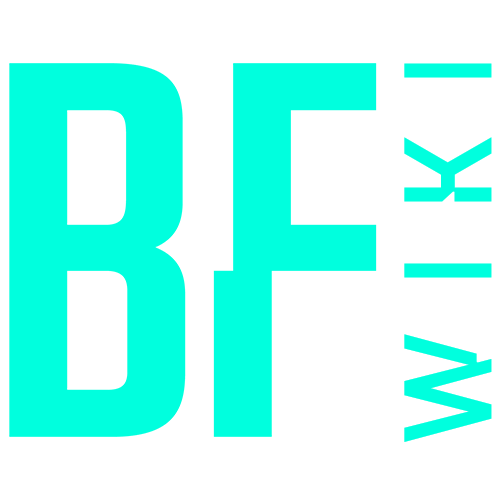I was one of the few 32-bit holdouts until I saw that the BF4 beta required 64-bit. Fortunately, Newegg was able to help me get my system up to spec within a day of beta.
Some particulars about my existing setup:
- I learned long ago to keep separate partitions for system and user profiles. This has spared me some grief when reinstalling OS on other computers.
- I use an SSD with junctioning for game files, specifically Battlefield. This drastically cut my load times compared to platter HDDs; I could finally join matches during the pre-round, instead of after all flags and vehicles were taken.
- My SSD is too small for full system, and I've had one of these completely fail, taking everything with it. (Fortunately I had backups set up on that system, and thought far enough ahead to keep some empty space on the secondary HDD.)
- My motherboard and CPU were 64-bit capable, but I relied on 32-bit OS. I can finally make use of my other 4GB of RAM!
Making the change to 64-bit[]
- Ensure your motherboard and CPU are 64-bit capable. (I can't think of any 32-bit only setups that would be capable of running BF4, let alone BF3.
- Download 64-bit drivers before installing (chipset, network), to a flash drive or other location that will be accessible to the 64-bit OS. (Some installers have both 32-bit and 64-bit capability.) Chances are very good that your new OS will not have NIC drivers—this driver alone essentially gives you access to any other driver via downloads.
- Install Windows Updates, antivirus—I never run a system without these. Some good browser script blocking plugins and scrutiny over downloads can get you most of the way, but I prefer to have these supplement a warded system.
- 32-bit programs should all run okay on 64-bit systems. Some programs (such as Photoshop) may require different licensing or change in activation.
- Drivers must be updated to 64-bit versions if available. Many manufacturers do not provide support for older equipment.
Installation[]
After installing Origin, I tried setting its program storage to my existing folder (on the SSD). Origin detected my BF4 download, but nuked BF3 because it detected no free space. I wonder how my 32-bit OS will react to BF3 being changed behind its back.
- BF4 seems to run okay, but does not like Alt+Tab. (I do have fullscreen activated, though.)
Gameplay[]
Setting up[]
- Spectator server for basic video settings.
- Empty player server for keybindings (currently problems?).
- Keep your character active every once in a while, in case the server kicks idle players.
- Check your existing BF3 customization for particulars like mouse sensitivity, flight controls. Also check your OS mouse controls for movement speed and other particulars.
Action[]
- Leaning takes some getting used to. Pretty much any obstruction within a meter of your gun barrel gives you lean ability if there is clear space around it (bridge cables, spotlights near base)—much better than ADSing on something that blocks all of your shots.
Other notes[]
- Awesome sound! This has to be one of the best sound engines for a game.
- I get the feeling that there will only be the two scout helis and attack boats. Russia doesn't field a light heli for scout purposes, and the boats are both of European manufacture.